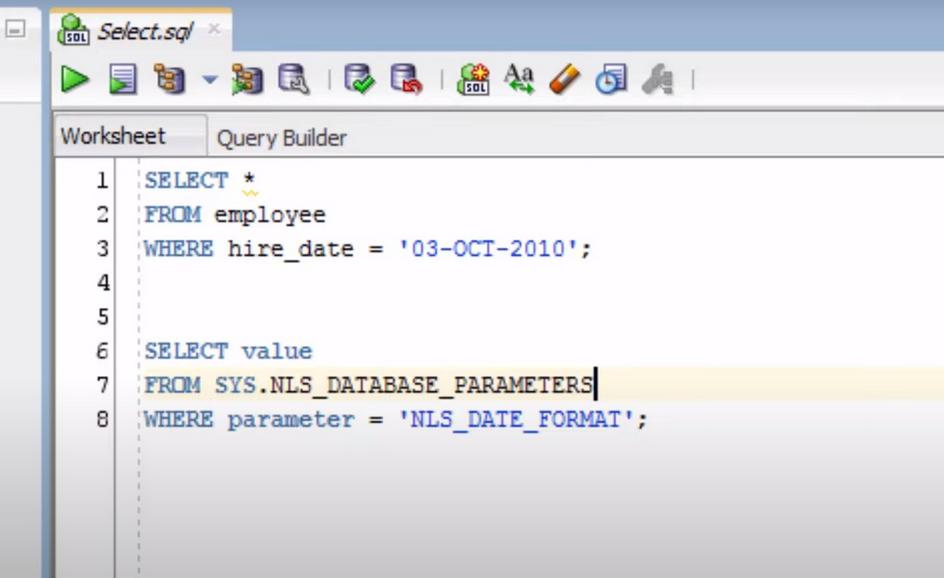In the nuanced world of SQL, especially within Teradata systems, understanding how to effectively manipulate and format dates in WHERE clauses is crucial. This article provides a deep dive into the mechanics of the DATE FORMAT function in Teradata SQL, detailing its application in various scenarios, particularly focusing on cases where SQL WHERE date is within 30 days.
Whether you’re a novice or an experienced developer, this guide aims to enhance your proficiency in handling date formats for optimized database querying and management.
Table of Contents:
- Introduction to Teradata Date Formats;
- Syntax and Application of the Date FORMAT Function;
- Examples of Date Format Utilization;
- Date Comparisons with Varied Formats;
- Practical Scenarios and Solutions;
- Advanced Date Manipulation Techniques in Teradata SQL;
- Best Practices for Date Format Handling in Teradata SQL;
- Conclusion.
Introduction to Teradata Date Formats
Teradata’s SQL interface accommodates diverse date formatting needs, adapting to different regional and functional requirements. The system defaults to the YYYY-MM-DD format for ANSI dates, while YY/MM/DD serves as the standard for integer dates.
However, these defaults can be overridden using the FORMAT function, which alters the date presentation according to user preferences or session settings. Moreover, system administrators can customize these formats for integer data types in the data formatting SDF file, utilizing the tdlocaledef utility to make these configurations accessible.
Syntax and Application of the Date FORMAT Function
In Teradata SQL, the Date FORMAT function’s syntax offers flexibility in modifying date displays within query results. This function is especially useful when you need your output to adhere to specific date format standards or when preparing data for reports that require a particular date format.
Here is an enhanced explanation of the syntax:
SELECT Date_column FORMAT ‘<format_type>’
FROM table_name;
Placement of FORMAT: The FORMAT keyword is used right after the column name that contains date values.
Choosing Format Type: <format_type> is a placeholder for the desired date format string.
For example, to convert a date column to a format like ‘2020-01-02’, the syntax would be:
SELECT Date_column FORMAT ‘YYYY-MM-DD’
FROM table_name;
In this instance, ‘YYYY-MM-DD’ instructs Teradata to display the date in a four-digit year, two-digit month, and two-digit day format.
Examples of Date Format Utilization
The FORMAT function in Teradata SQL is quite versatile, supporting various date formats to meet different data presentation needs. This feature is particularly beneficial when dealing with international data standards or customizing reports for specific audiences.
Examples of different date formats include:
- Short Date Format: To display a date as ’20/01/02′, you would use FORMAT ‘YY/MM/DD’. This format is concise and is often used in compact reports or where space is limited;
- Full Weekday Format: For a more descriptive date display such as ‘Thursday, January 02, 2020’, the syntax would be FORMAT ‘E4,BMMMMBDD,BYYYY’. This format includes the full weekday name, making it ideal for formal documents or when the day of the week is crucial information.
These examples demonstrate how the FORMAT function can transform date data into more readable and context-appropriate formats. Whether you need a short, numerical date for technical sheets or a long, descriptive format for customer-facing documents, Teradata’s FORMAT function provides the necessary tools to customize date displays as per your requirements.
Date Comparisons with Varied Formats
In the world of database management, especially when working with Teradata SQL, understanding how to compare dates with different formats is crucial for accurate data retrieval and analysis. It’s essential to standardize the date format across your comparisons to avoid discrepancies and incorrect results.
- Matching Formats: When comparing dates, ensure that the format of the date column in your query matches either the ANSI literal format or the default DATE data type format as defined in your system settings (DateForm). This alignment is critical for accurate comparisons;
- Transforming Values: To facilitate correct comparisons, especially when dealing with diverse date formats within your database, use SQL functions to convert date values into a uniform format. This process might involve converting string representations of dates into a standard DATE format or vice versa.
Practical Scenarios and Solutions
In practical applications, the ability to manipulate and compare dates accurately in Teradata SQL is invaluable. Here are two scenarios illustrating the use of date formatting in real-world contexts:
Filtering Data by Specific Dates:
SELECT order_no, order_date FORMAT ‘MMMbDD,bYYYY’ as oid
FROM order_table
WHERE oid = ‘MAR 26, 2020’;
This query retrieves orders from a specific date. The ‘FORMAT’ clause converts the ‘order_date’ into a more readable form (‘MAR 26, 2020’), facilitating easy identification and comparison.
Inserting Date Data in Specific Formats:
INSERT INTO t1 (DATE_FORMAT)
VALUES (‘YYYY-MM-DD’);
When adding new data to a table, it’s important to ensure that the date values match the expected format of the date column. This example demonstrates how to insert a date into a table, explicitly formatting it to match the existing date column format (‘YYYY-MM-DD’). Such alignment prevents data inconsistencies and potential errors during future data retrieval and analysis processes.
Both of these scenarios emphasize the importance of date format consistency in database operations, ensuring smooth and error-free data handling in Teradata SQL environments. Whether you’re filtering data for reports or inserting new records, attention to date formats plays a crucial role in maintaining data integrity and accuracy.
Advanced Date Manipulation Techniques in Teradata SQL
In Teradata SQL, advanced date manipulation extends far beyond basic formatting. This segment delves into sophisticated techniques that provide deeper insights and enhance data analysis capabilities.
- Date Arithmetic: Teradata SQL enables intricate date arithmetic, allowing users to add or subtract date parts (like days, months, years) from a date. For example, to find a date 30 days from a given date, you could use:
SELECT order_date + INTERVAL ’30’ DAY
FROM order_table;
This approach is invaluable in scenarios like calculating expiration dates, due dates, or forecasting.
- Extracting Date Parts: Often, data analysis requires extracting specific parts of a date, such as the day, month, or year. Teradata facilitates this with functions like EXTRACT:
SELECT EXTRACT(MONTH FROM order_date) AS OrderMonth
FROM order_table;
This function is particularly useful in generating reports or insights based on monthly, yearly, or quarterly data.
- Dynamic Date Filtering: Teradata SQL’s dynamic date filtering capabilities allow for creating reports or queries that automatically adjust based on the current date. For example, to retrieve records from the last 30 days:
SELECT *
FROM order_table
WHERE order_date >= CURRENT_DATE – 30;
This dynamic approach ensures that reports stay relevant and up-to-date without manual intervention.
Best Practices for Date Format Handling in Teradata SQL
Effectively managing date formats in Teradata SQL is pivotal for accurate data representation and analysis. Here, we explore some best practices to optimize date handling in your SQL queries:
- Standardize Date Formats Across Tables: Consistency is key in database management. Ensuring that all tables within your database use a standardized date format reduces confusion and errors during data retrieval and comparison;
- Use CAST for Format Conversion: When dealing with different date formats across tables or systems, use the CAST function to convert dates into a consistent format. For instance:
SELECT CAST(order_date AS DATE FORMAT ‘YYYY-MM-DD’)
FROM order_table;
- Utilize User-Defined Functions for Complex Formatting: For databases requiring complex date formatting regularly, consider creating user-defined functions. These functions can simplify your SQL queries and ensure consistent application of complex date formats;
- Document Date Format Decisions: Documenting the date formats used across different tables and queries within your database is crucial. This practice aids in maintaining clarity for all database users and simplifies troubleshooting and future database maintenance.
By adhering to these best practices, database administrators and users can ensure efficient, accurate, and consistent handling of date formats, leading to more reliable data analysis and reporting in Teradata SQL environments.
Conclusion: Mastering Date Formats and Manipulation in Teradata SQL
The journey through Teradata SQL’s capabilities for handling dates, times, and timestamps culminates in a comprehensive understanding of the FORMAT function and its broader context. This tool is not just about altering the visual presentation of date and time data; it’s a cornerstone for precise and efficient data management and querying.
- The exploration of the FORMAT function has demonstrated its versatility, enabling users to tailor data presentation to specific requirements. Whether it’s adhering to regional date formats or aligning with industry standards, the function’s flexibility is invaluable in a wide array of scenarios. The examples provided illuminate not only the function’s usage but also its practical applications in real-world situations, from simple data retrieval to complex reporting tasks;
- Moreover, delving into advanced techniques like date arithmetic and dynamic date filtering has revealed the depth of possibilities in data analysis within Teradata SQL. These capabilities allow users to perform sophisticated calculations and produce dynamic, relevant data outputs that are essential for timely decision-making and insights;
- Adopting best practices in date format handling, such as standardizing formats across tables and utilizing functions like CAST for format conversion, is crucial. These practices ensure not only the accuracy of data representation but also the efficiency and clarity of database operations. The importance of documentation in maintaining consistency and understanding across database systems cannot be overstated.
In conclusion, mastering the FORMAT function and related date manipulation techniques in Teradata SQL equips database professionals with the skills necessary for effective data management. This knowledge ensures the precision and reliability of data analysis, which is indispensable in today’s data-driven world.
Whether you are a database administrator or a user leveraging SQL for analytics, the insights provided here will enhance your proficiency in handling one of the most fundamental aspects of database interaction – date and time data.