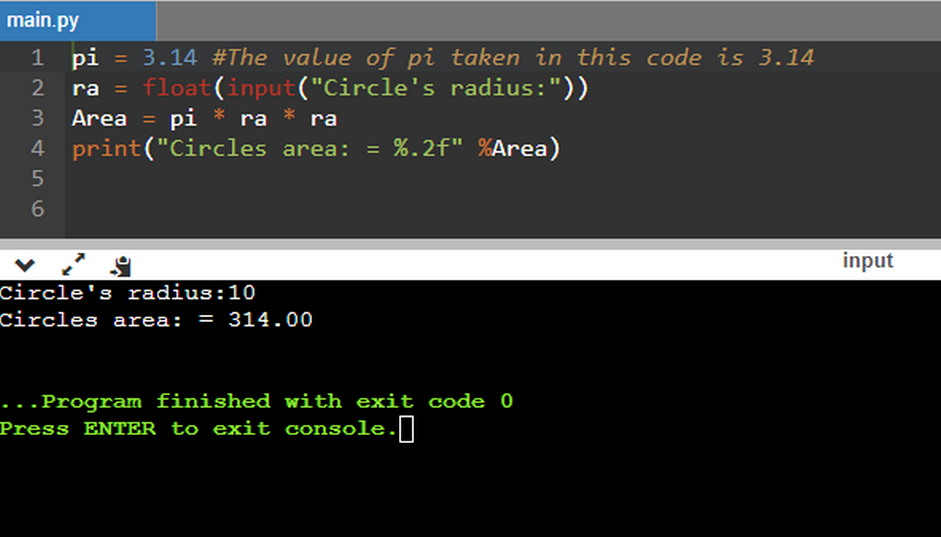Pi (π), a fundamental mathematical constant, is defined as the ratio of a circle’s circumference to its diameter. Its significance spans various fields, from geometry to physics, making it an indispensable element in mathematical computations. Python, a versatile programming language widely used in scientific and mathematical applications, offers robust support for numerous mathematical constants, including Pi. This guide explores the most common and well-documented methods for utilizing Pi in Python programming. Given the constant’s universality and Python’s role in scientific computing, understanding how to effectively incorporate Pi into Python scripts is invaluable for developers and mathematicians alike. We will examine the syntax, implementation, and practical use cases of various methods to harness Pi in Python, catering to different computational requirements.
Utilizing Pi with the math.pi() Method
The math module in Python is a comprehensive library that facilitates a wide range of mathematical operations. It includes support for numerous mathematical constants and functions, with math.pi, math.e, and math.tau being some of the commonly used constants. The math.pi method, in particular, provides a precise float value approximation of Pi, integral in calculations involving circles and other geometrical figures. This method is part of Python’s standard library, making it readily accessible for basic mathematical tasks without requiring additional installations. The simplicity of its syntax and the reliability of its return value makes it a popular choice for Python programmers. To utilize math.pi, one must first import the math module. This step is crucial for accessing the various functionalities it offers, including Pi. The method is particularly useful in scenarios where high precision is not a critical concern, and the focus is on straightforward implementation.
| # Importing the math Library import math # Printing Pi using the math module print(math.pi) |
Implementing Pi Using numpy.pi()
NumPy, short for Numerical Python, is a powerful package extensively used in data science, engineering, and scientific computing. The numpy.pi method within this package serves a similar purpose to the math.pi method, but is optimized for complex mathematical operations and large-scale data processing. NumPy’s strength lies in its ability to handle arrays and matrices, making numpy.pi is an ideal choice for tasks involving multi-dimensional data and extensive numerical computations. When working with numpy.pi, one must import the NumPy library, which is not included in Python’s standard library but can be easily installed. This method is particularly advantageous when dealing with array operations or when NumPy’s advanced mathematical functions are required. Its compatibility with NumPy’s array processing capabilities makes it a preferred option in data-intensive applications.
| # Importing the NumPy Library import numpy # Printing Pi using the NumPy module print(numpy.pi) |
Comparative Analysis of math.pi and numpy.pi
| Aspect | math.pi | numpy.pi |
| Module | math (Standard Library) | numpy (External Library) |
| Use-Case | General mathematical operations, ideal for basic arithmetic and geometry | Advanced computations, particularly suited for data science, engineering, and scientific applications |
| Return Type | float value of Pi | float value of Pi |
| Ease of Use | Simple for basic use, no additional installation required | Requires NumPy installation, optimal for complex data operations |
| Performance | Efficient for small-scale operations | More efficient for large-scale, array-based computations |
| Precision | Sufficient for most general purposes | High precision, suitable for scientific accuracy |
Selecting the Right Method for Your Project
Choosing between math.pi and numpy.pi hinges on the specific requirements of your Python project. For basic arithmetic and geometrical calculations, math.pi is a convenient and straightforward option. It is part of Python’s standard library, requiring no additional installations, making it easily accessible for quick and simple mathematical tasks. On the other hand, numpy.pi is more suitable for complex operations involving large datasets, array manipulations, and advanced mathematical computations. It is particularly beneficial in data science, engineering, and scientific research contexts where NumPy’s array capabilities and high computational efficiency are advantageous. The decision should be guided by the scale of data processing, the complexity of the computational tasks, and the specific mathematical functions needed for the project.
Alternative Methods for Accessing Pi
In addition to math.pi and numpy.pi, Python offers other methods to access Pi through various libraries like scipy. The scipy.pi method, part of the SciPy library, is another alternative for incorporating Pi in Python programming. SciPy is particularly geared towards scientific and technical computing and offers a range of functionalities for optimization, integration, interpolation, and other advanced scientific computations. While math.pi and numpy.pi are the most common and straightforward methods, exploring alternative libraries like scipy can provide additional tools and functions for more specialized computational needs. These alternative methods are particularly useful when working on projects that require a more comprehensive scientific computing framework.
Practical Example: Calculating Pi in Python
To demonstrate the practical application of Pi in Python, the following example calculates the area of a circle using both math.pi and numpy.pi methods. This example highlights the ease of use and applicability of these methods in real-world scenarios, such as calculating geometrical figures’ properties.
| # Area calculation using math.pi import math radius = 5 area_math = math.pi * radius ** 2 print(f”Area using math.pi: {area_math}”) # Area calculation using numpy.pi import numpy area_numpy = numpy.pi * radius ** 2 print(f”Area using numpy.pi: {area_numpy}”) |
This example illustrates how both methods can be seamlessly integrated into Python scripts to perform essential mathematical calculations, showcasing their utility in both simple and complex computational tasks.
Conclusion
In Python programming, Pi is a fundamental constant with various methods available for its implementation. Understanding how to effectively use Pi, whether through the math module, NumPy, or other libraries, is crucial for mathematical and scientific programming. This guide provides a comprehensive overview of the most common methods to import and use Pi in Python, offering insights into their applications, advantages, and suitability for different types of projects. With these tools and knowledge, Python programmers can confidently tackle a wide range of mathematical challenges, enhancing the precision and efficiency of their computational tasks.